Change your language
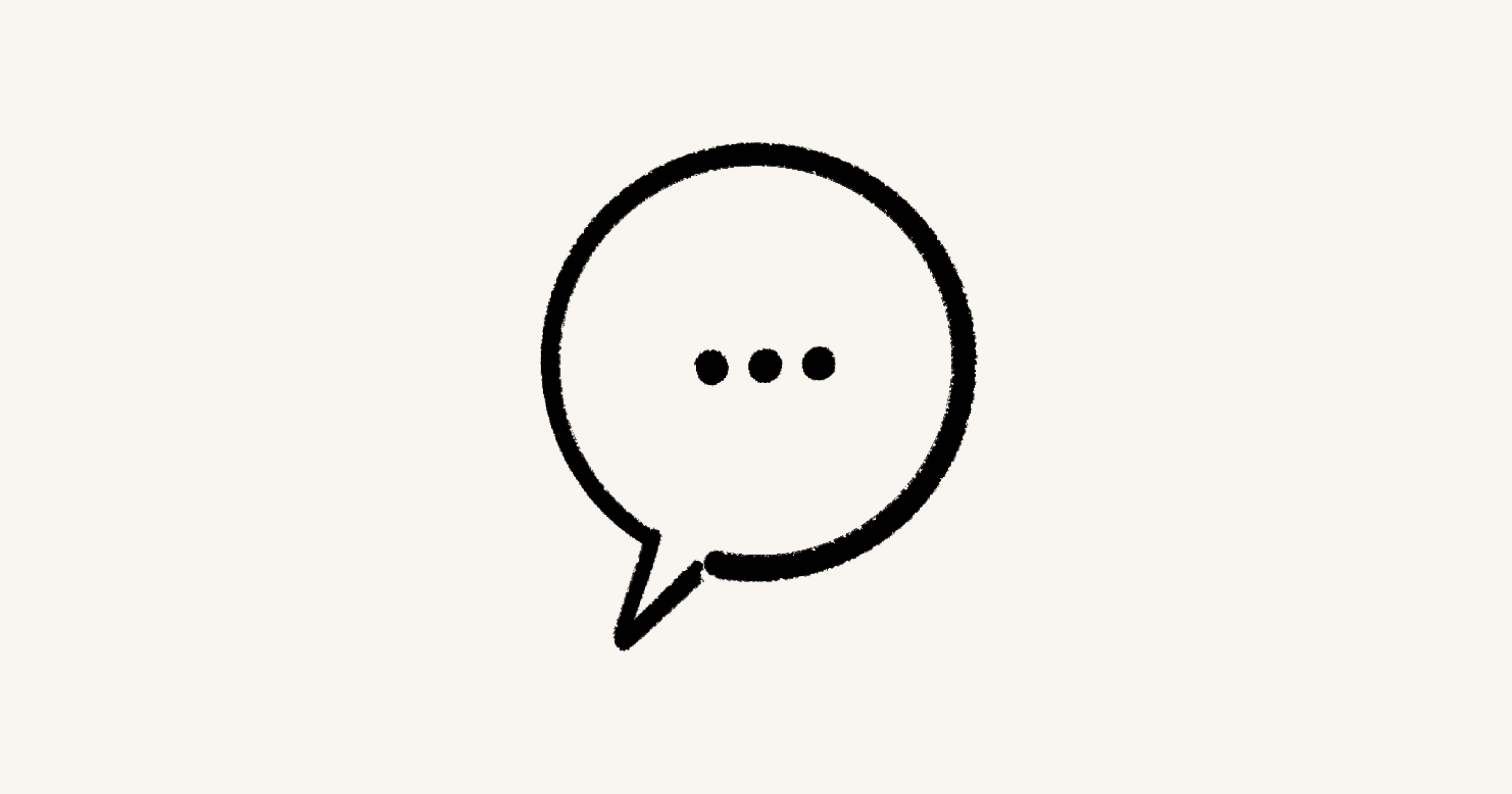
Here’s how you can change your language in Notion 💬
Notion is currently available in the following languages, and we're working on adding even more!
English | English (GB) |
Japanese | French |
German | Spanish (Spain) |
Spanish (Latin America) | Portuguese (Brazil) |
Chinese (simplified) | Chinese (traditional) |
Dutch | Norwegian |
Swedish | Danish |
Finnish | Korean |
Vietnamese | Thai |
Bahasa Indonesia | Arabic |
Hebrew |
To change your display language:
Go to
Settingsin your sidebar →Preferences.Under
Language & Time, open the dropdown next toLanguage.Select your language.

Note: On mobile, your Notion app language will follow the language ranking in your system preferences.
Notion supports auto-detection of language direction in most text-based blocks, except for simple tables.
Additionally, once you go to Settings → Preferences → Language & Time and set your Notion display language to Arabic or Hebrew:
The Notion interface will be mirrored for those languages in your desktop and mobile app.
You can manually set text direction at the block level. To do this, hover over a block, then select
⋮⋮. In the menu that appears, hover overText directionand select your desired direction.To always show text direction controls, even when your language is left-to-right, go to
Settings→Preferences→Language & Time. Then,toggle on Always show direction controls.
