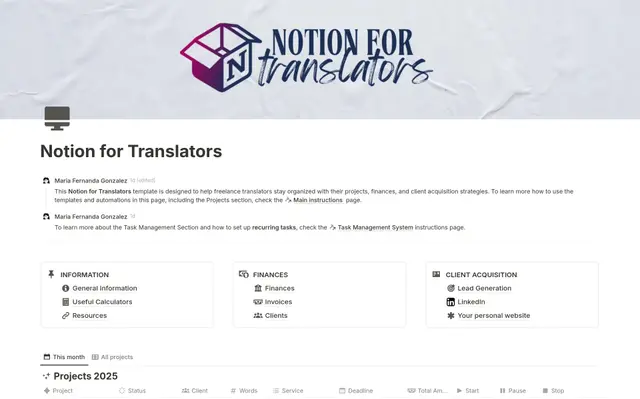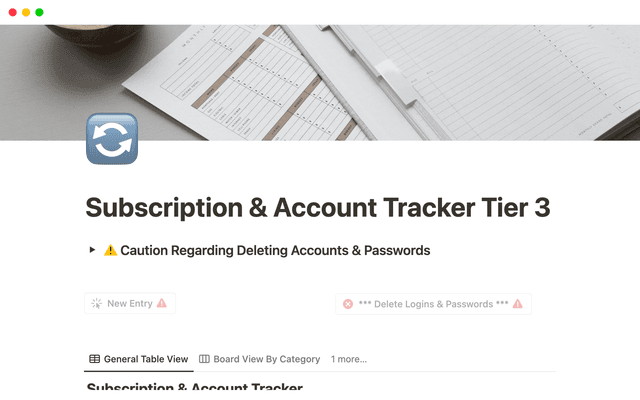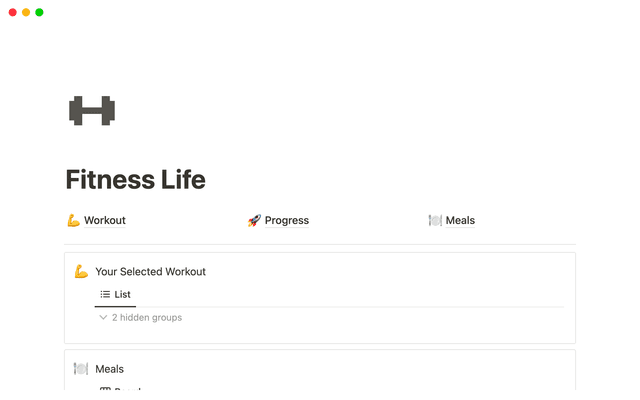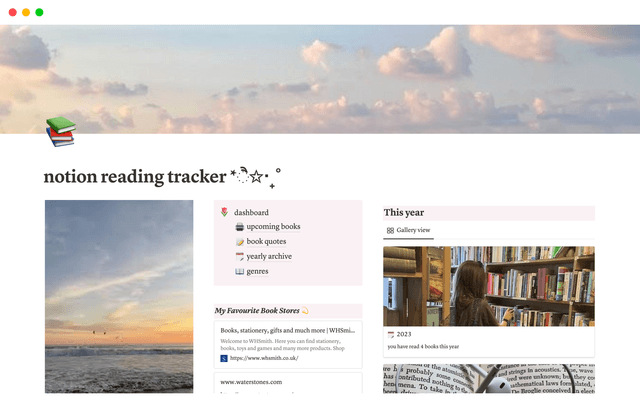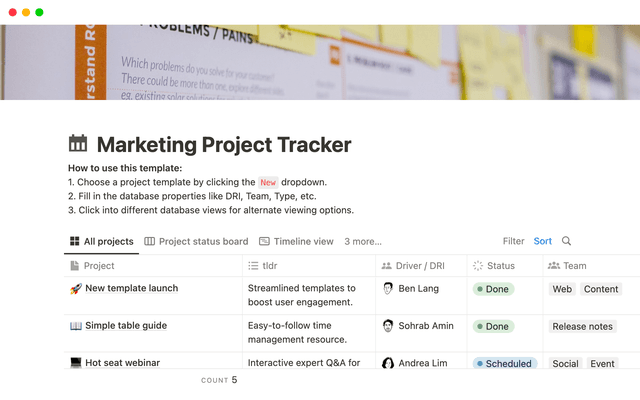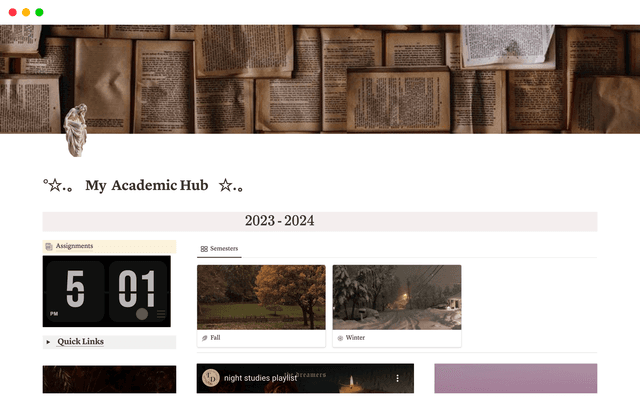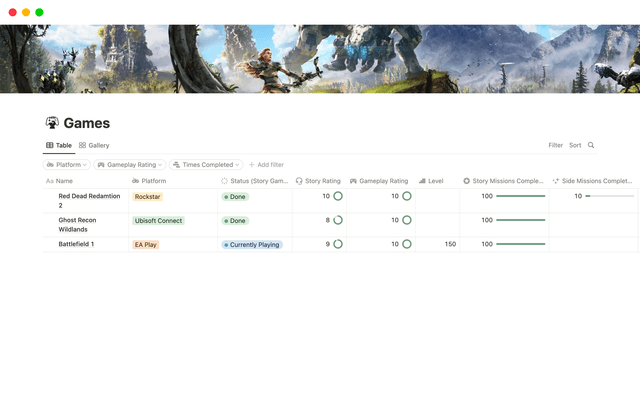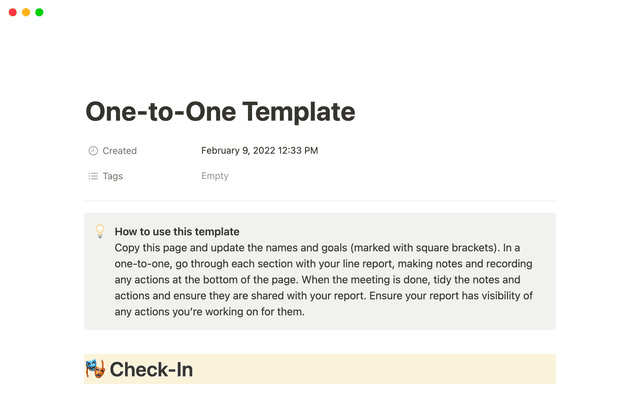Reminders & @mentions
All you need is the @ key to quickly create a link to a person, date, or page.
Mentions are a quick and easy way to link to other pages in your workspace, bring specific content to the attention of colleagues, and set up timely reminders for yourself and others.
Use the
@key to bring up options to mention a date, person, or page.Mentioning a page creates a link to that page.
Mentioning a person notifies them of the mention in their workspace sidebar.
Use the
@key to add a timestamp to a page.Set up reminders using the
@key, followed byremind, then type in the day and time for the reminder.Reminders can be used in databases, with more granular options available by enabling
Include time.Reminders will be sent to your
Inboxin the sidebar.
Notification settings can be customized under
Settings & members, thenMy notifications.
我們有漏掉什麼嗎?